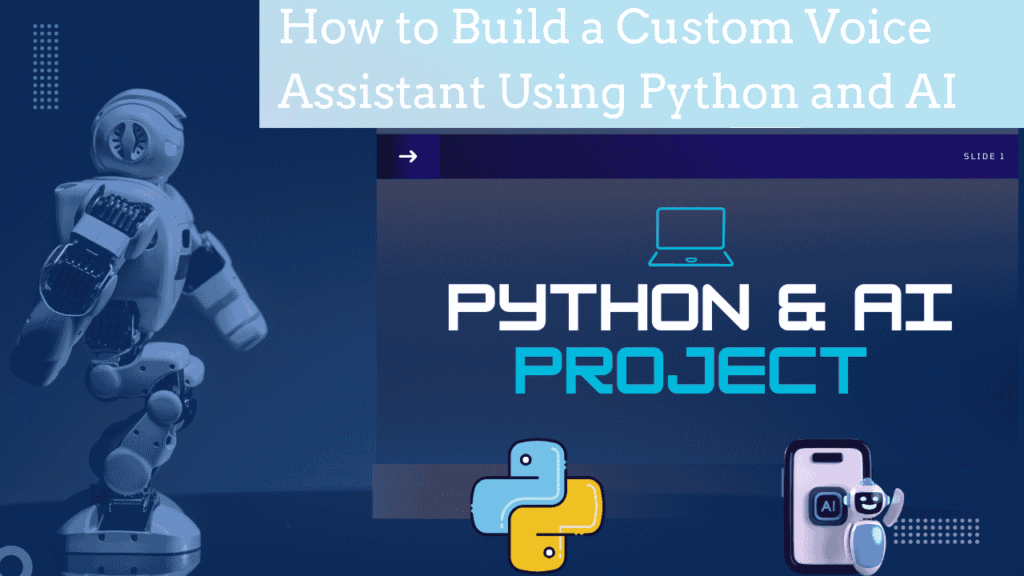Redefining Supply Chains with AI, IoT & Blockchain in 2025: Insights for the US & UK
Redefining Supply Chains with AI, IoT & Blockchain in 2025: Insights for the US & UK Explore how AI, IoT, and blockchain are transforming supply chains in the US & UK in 2025 – key trends, use-cases, challenges, and FAQs...